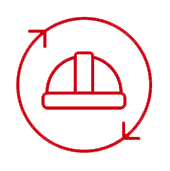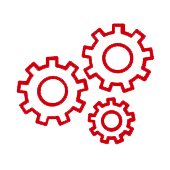Personal data will be processed in full compliance with Article 13 of Regulation (EU) 679/2016 dated 27 April 2016 on the protection of natural persons with regard to the processing of personal data (hereinafter “Regulation”) for purposes related to the management of promotional activities for sending advertising material or for carrying out market research or commercial communication. The promoter shall ensure that the data can be transferred, limited, rectified or deleted in accordance with said Regulation, where possible, at the request of the Interested Party. Data processing controller:
INDECO ind. S.p.a.
Viale Lindemann 10 – 70132 Bari ZI – Italy
Italian VAT Code 05949910722
This Cookie Policy relates to the www.indeco.it site (hereinafter the “Site”) operated by the company shown at the foot of this page (“Manager”).
Cookies are small text files sent to the user by the website he/she visits. They are stored on the hard disk, thus allowing the website to recognize you and store certain information about you, to enable or improve the service offered. There are different types of cookies.
Some are needed to browse the site, others are used for different purposes such as internal security, system administration or statistical analyses, identifying those sections of the Site that are of most interest to visitors or providing a tailored experience when visiting the Site.
This site uses technical and third-party cookies.
The above relates to both your computer and to any other device that you may use to connect to the Site with.
Technical cookies
Technical cookies are those used exclusively with a view to carrying out the transmission of a communication on an electronic communications network, or insofar as this is strictly necessary to the provider of an information society service that has been explicitly requested by the contracting party or user to provide the said service. They are not used for further purposes and are usually installed directly by the data controller or the website manager. They can be grouped into browsing or session cookies, which allow users to navigate and use a website (e.g. to purchase items online or authenticate themselves to access certain sections); analytics cookies, which can be equated to technical cookies insofar as they are used directly by the website manager to collect aggregate information on the number of visitors and the pattern of visits to the website; functional cookies, which allow users to navigate as a function of certain pre-determined criteria such as language or products to be purchased so as to improve the quality of service Disabling cookies may limit your ability to use the Site and prevent you from fully benefiting from all of the features and services on the Site.
To help you decide which to accept or reject, below is a description of the cookies used on the Site.
Types of cookies used
First-party cookies: First-party cookies (i.e. cookies that belong to the Site of the publisher who created them) are set by the website you visit, and whose address is shown in the URL. Using these cookies allows us to get the site to run efficiently.
Session cookies: so-called “session cookies” are temporarily stored on your computer and then deleted when you close the browser. If you register with the Site, it may use cookies to collect personal data in order to identify you during subsequent visits and to help you access/log in to the Site (for example, by keeping your username and password) and browsing on the Site.
In addition, the site uses cookies for system administration. The Site may contain links to other sites. The Manager has no access to or control over cookies, web bacon and other tracking technologies used on third-party sites that the user can access from the Site, over the availability of any content and material that is published or received through such sites and over procedures for processing personal data; The Manager in this regard, given the number of such third-party websites, expressly disclaims any liability arising from their use. You should check the privacy policies of third party sites you access from the Site to find out what personal data processing conditions apply as the Manager’s Privacy Policy applies only to the Site as defined above.
Persistent cookies: persistent cookies are stored on your device between browser sessions, and remember your preferences or actions on a site. They can be used for different purposes, for example to remember preferences and choices when using the Site.
Essential cookies: these cookies are needed to operate the Site. Without such cookies, some parts of the Site will not function. They include, for example, cookies that enable access to protected areas of the Site. These cookies do not collect any information for marketing purposes and cannot be disabled.
Functional cookies: these cookies are used to recognize you when you return to the Site. They are used to customize content and remember your preferences (for example, language or region). These cookies do not collect any information that can identify you. All information gathered is anonymous.
Social media cookies: these cookies make it easier to share site content through social networks such as Facebook and Twitter. To view social networks’ privacy and cookie policies, visit their websites.
Cookies used on the site
Like button and Facebook social widgets (Facebook, Inc.)
The Facebook “Like” button and social widgets are used to interact with the Facebook social network, provided by Facebook, Inc.
Personal data collected: Cookies and usage data.
Place of processing: USA.
Privacy Policy: http://www.facebook.com/privacy/explanation.php
Google+1 button and social widgets (Google Inc.)
The Google+1 button and social widgets are used to interact with the Google+ social network, provided by Google Inc.
Personal data collected: Cookies and usage data.
Place of processing: USA.
Privacy Policy: http://www.google.com/intl/it/policies/privacy/
Tweet button and Twitter social widgets (Twitter, Inc.)
The Tweet button and Twitter social widgets are used to interact with the Twitter social network, provided by Twitter, Inc.
Personal data collected: Cookies and usage data.
Place of processing: USA.
Privacy Policy: http://twitter.com/privacy
Youtube Video Widget (Google Inc.)
Youtube is a video content visualization service managed by Google Inc. that allows this Web Space to integrate video into its pages.
Personal data collected: Cookies and usage data.
Place of processing: USA.
Privacy Policy: http://www.google.it/intl/it/policies/privacy/
How to change cookie settings
Most browsers automatically accept cookies, but you can usually change your settings to disable this function. You can block all types of cookies, or agree to receive only some and disable others. You can use your browser’s Options or Preferences menu to avoid receiving cookies and other user-tracking technologies, and to get the browser to notify you whenever one of these technologies is activated. Alternatively, please refer to the “Help” section in the toolbar of most browsers.
To learn more about cookies and to manage cookie (first- and/or third-party) preferences, please visit the www.youronlinechoices.com platform. But please note that disabling HTTP or functional cookies can cause the Site to malfunction and/or limit the service offered by the Manager.
To find out more, please consult the following websites:
• http://www.youronlinechoices.com/
• http://www.allaboutcookies.org/
• https://www.cookiechoices.org/
• http://www.garanteprivacy.it/web/guest/home/docweb/-/docweb-display/docweb/3118884
How to disable / delete cookies by configuring the browser
Chrome
1. Run the Chrome Browser
2. Click on the menu in the browser toolbar next to the URL input window
3. Select Settings
4. Click on Show Advanced Settings
5. In the “Privacy” section click on the “Content settings” button
6. In the “Cookies” section you can change the following cookie settings:
• Allow data to be saved locally
• Change local data only until the browser is closed
• Prevent sites from setting cookies
• Block third-party cookies and site data
• Manage exceptions for some websites
• Delete one or all cookies
For further information, please visit the specific page.
Mozilla Firefox
1. Run the Mozilla Firefox Browser
2. Click on the menu in the browser toolbar next to the URL input window
3. Select Options
4. Select the Privacy panel
5. Click on Show Advanced Settings
6. In the “Privacy” section click on the “Content settings” button
7. In the “Tracking” section you can change the following cookie settings:
• Ask the sites not to make any tracking
• Notify sites to be tracked
• Do not communicate any preference regarding the tracking of personal data
8. From the “History” section you can:
• By enabling “Use custom settings” select to accept third-party cookies (always, from most visited sites or never) and to store them for a specified period (until they expire, when Firefox closes or ask each time)
• Remove individual saved cookies.
For further information, please visit the specific page.
Internet Explorer
1. Run the Internet Explorer Browser
2. Click the Tools button and select Internet Options
3. Click on the Privacy tab and, in the Settings section, change the slider depending on the type of action for cookies:
• Block all cookies
• Allow all cookies
• Select the sites from which to get cookies: move the cursor to an intermediate position so as not to block or allow all cookies, then click on Sites, in the Web Site Address box, enter a website URL and then click on Block or Allow.
For further information, please visit the specific page.
Safari 6
1. Run the Safari Browser
2. Click on Safari, select Preferences and press Privacy
3. In the Block Cookies section, specify how Safari must accept cookies from websites.
4. To see which sites have stored cookies, click on Details
For further information, please visit the specific page.
iOS Safari (mobile devices)
1. Run the iOS Safari Browser
2. Tap on Settings and then Safari 3. Tap on Block Cookies and choose from the various options: “Never”, “Third party and advertisers” or “Always”
4. To delete all cookies stored by Safari, tap Settings, then Safari and then Delete Cookies and data
For further information, please visit the specific page.
Opera
1. Run the Opera Browser
2. Click on Preferences then on Advanced and finally on Cookies
3. Select one of the following options:
• Accept all cookies
• Accept cookies only from the site you visit: third-party cookies and those that are sent from a domain other than the one you are visiting will be rejected
• Never accept cookies: all cookies will be refused.